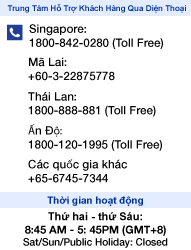Programming data for controller can be set and edited using computer.
A dedicated cable is needed for the controller and computer to communicate.
EZED3
|
The EZED3 is PC software for editing the data necessary for the operation of motorized actuators. I/O test can be performed to monitor input signals and cause output signals to be output forcibly. You can also perform test operations using the EZED3.
|
 |
|
|
Applicable Products
| Motorized Actuators EZ limo | ELS Series, ELF Series, ELX Series, EZS Series equipped with EZ-Drive, EZS Series equipped with EZ-Drive, Clean room type |
|
| Motorized Cylinders EZ limo | ELC Series | |
Download
◆Data Setting Software EZED3
| Version | Applicable OS | Language | Download File | |
|---|---|---|---|---|
| Ver.1.20 | ||||
| Windows 7 | English | 9.28 MB (9,932,963byte) | ||
Software revision
| Version | Upgraded | Contents | |
|---|---|---|---|
| Ver.1.20 | April 2013 | English upgraded | |
◆Drivers
| Version | Applicable OS | Download File | |
|---|---|---|---|
| ORIENTAL MOTOR Device Driver Ver.1.2 | Windows 7 |
5.37MB(5,637,612byte) | |
* The 32-bit version and the 64-bit version are included in the device driver download file. Please use it according to customer's environment.
Note
- Software is in ZIP compression format.
- Please confirm if the file downloaded is the same size as indicated on the website.
- If the file size does not match, kindly delete the file and download again.
Installation of software
Any existing EZED3 programme in the computer must be uninstalled before proceeding to installation of the programme.
- Run the installer as Windows administrator.
- The ZIP file can be saved to any folder.
- Uncompress ZIP file, double click「Setup.exe」to start step by step installation.
Uninstall
During the uninstallation process, please follow the manual.
Version upgrade
Uninstall EZED3 (if any) before installing the new version of EZED3.
(Current software version can be checked using 'Version')
Recommended Operating Environment
| Operating Systems |
・Microsoft Windows XP Home Edition Service Pack 3※1 ・Microsoft Windows XP Professional Service Pack 3※1 ・Microsoft Windows Vista Home Basic Service Pack 2※1 ・Microsoft Windows Vista Home Premium Service Pack 2※1 ・Microsoft Windows 7 Starter Service Pack 1 ・Microsoft Windows 7 Home Premium Service Pack 1 ・Microsoft Windows 7 Professional Service Pack 1 |
|
| CPU※2 | Intel Core Processor 2GHz and above | |
| Display | XGA(1024×768) and above | |
| Memory※2 | 1GB and above | |
| Hard Disk※3 | 30MB and above of free space | |
| Interface | USB1.1 1 port | |
- ※1
- 32-bit (x86) system only.
- ※2
- Minimum requirement to meet Operating Systems condition.
- ※3
- EZED3 needs Microsoft .NET Framework 2.0 Service Pack 2.
It will be installed automatically if it is not found (500MB hard disk space is needed).
Required disk space and memory differs accordingly to the operating system used.