Frequently Asked Questions About Downloading Data
General
- Q1. I Cannot Log in or Register as a User When Downloading
- Q2. It's Too Much Trouble to Log in When Downloading
- Q11. The Download Screen Does Not Open
CAD Data
- Q3. The Product Name I Entered is Not a Hit in the Search.
- Q4. I Cannot Find the CAD Data for the Gearhead and Motor
- Q5. A Large Number of Product Names are Displayed in the Search Results, Making it Difficult to Select the Relevant CAD Data
- Q6. Do You Have CAD Data for a Motor Combined With a Linear Head or Decimal Gearhead?
Third-Party Certificate of Safety Standards and EU Declaration of Conformity
General
Q1. I Cannot Log in or Register as a User When Downloading
Please click on the link below to check the contents.
Q2. It's Too Much Trouble to Log In When Downloading
If there is a serious error in a file (E.g.: CAD data, etc.) downloaded by a customer, depending on the content of the error we may contact the customer to correct it.
We apologize for the inconvenience, but please enter your email address and password on the login screen.
You can also use the "auto-login function" to download without entering your email address and password from next time.
Q11. The Download Screen Does Not Open
If the download does not start and times out
This may be a temporary display error caused by a problem with your network. Please give it some time and try again.
If the screen does not advance (does not switch)
Pop-up blockers may prevent the download screen from opening.
Please make sure that your browser is always set to allow downloads.
If the above does not solve the problem
We apologize for the inconvenience, but please contact our Customer Support Center.
The information required for your inquiry is as follows:
- Target file
- Specific screen status or error messages
- Usage environment
1. OS type and version 2. Browser type and version 3. Acrobat version
If you have problem logging in, please check here.
CAD Data
Q3. The Product Name I Entered is Not a Hit in the Search.
In the case of the CAD data search screen, please check the following content.
Product name input characters
- Please enter in halfwidth alphanumeric characters.
- Be careful not to make input errors such as I (letter I)/1 (one), 0 (zero)/O (letter O).
- Selecting from the list of possible product names displayed at the time of entry will help prevent input errors.
If the above does not solve the problem
There is a possibility that the data is not available on the website for older products.
We apologize for the inconvenience, but please contact our Customer Support Center.
Q4. I Cannot Find the CAD Data for the Gearhead and Motor
For gearheads and pinion shaft type motors (to which a gearhead is attached),
We have prepared CAD data with motor and gearhead combined.
If you are searching by product name, please use one of the following methods to download the CAD data.
(If you are looking at the dimensions page in the general catalog or new product catalog, it is convenient to search by the CAD file number.)
How to directly input the product name of a motor and gearhead combination
This can only be done from the CAD data search screen.
- After the end of the (pinion shaft type) motor product name, please input a half-width character "+"* followed by the product name of the gearhead to be combined.
- Download the CAD data from the CAD file name field in the search results.
- Input Example:
-
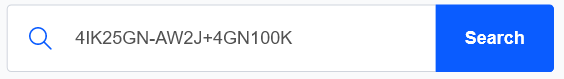
- *Please note that if the "+" is a full-width character or if there are any spaces before or after it, the search will not work correctly.
How to select a motor and then select the gearhead to combine
This can only be done from the top page or the "Product Name Search" field on the left menu of each page.
- Search for the product name of the motor to be combined (pinion shaft type).
- Refer to the product detail page from the search results.
- Select the gearhead to be combined from the "Select Gearheads and Circuits to be Combined" button in the upper-right corner of the screen.
- Download the CAD data from the "Data Download" tab.
Click here to see how to select the gearhead to be combined (image)
Q5. A Large Number of Product Names are Displayed in the Search Results, Making it Difficult to Select the Relevant CAD Data
For products that combine motors, gearheads, etc., and for products that include motors, drivers, etc. as a set, if you search by the name of each of the constituent products, a large number of product names may appear in the search results.
If you have difficulty in selecting the relevant CAD data, please check the following information.
For products that combine a motor and gearhead, etc.
Please click on the link below to check the contents.
Q4. I Cannot Find the CAD Data for the Gearhead and Motor
In the case of a product that includes a motor and driver (motor and driver package)
- It is possible that the corresponding product name is displayed in the "Component Name" field. Check:
- If you know the product name of the set (package name), please try searching by that product name.
The search results will be displayed less, making it easier to select the relevant CAD data.
Q6. Do You Have CAD Data for a Motor Combined With a Linear Head or Decimal Gearhead?
It is not available in a combined form.
Please download the respective CAD data and combine them by yourself.
Third-Party Certificate of Safety Standards and EU Declaration of Conformity
Q8. Where Can I Download Third-Party Certificates, CE/UKCA Declarations of Conformity and RoHS Non-Use Certificates?
These can be downloaded from the "Data Download" page on the product details page.
Check the links below for directions to the details page for each product.
Details Page
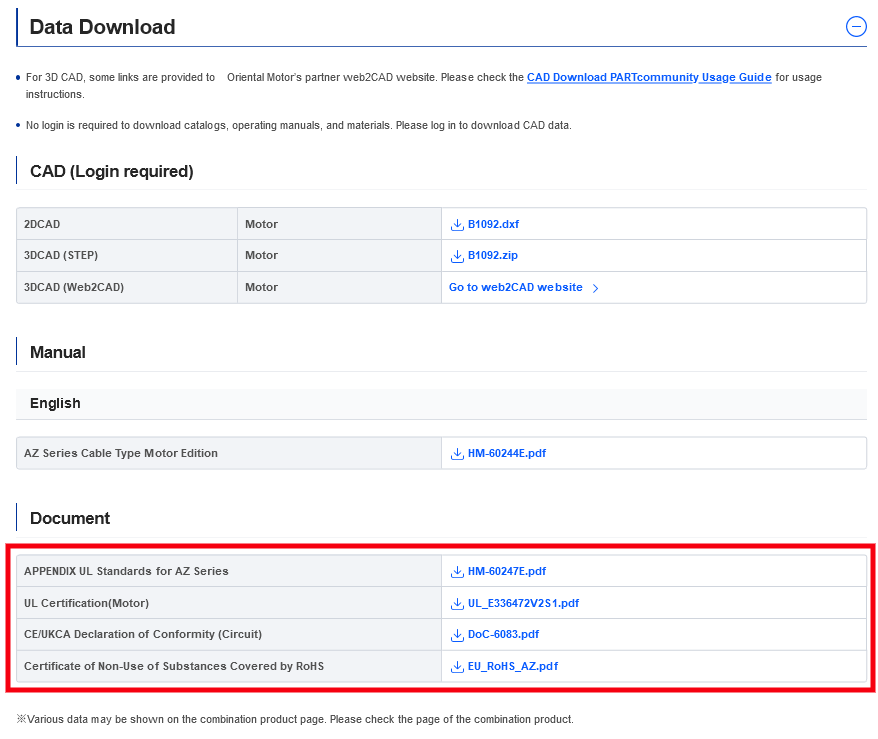
- *The types of files available for download (third-party certificates and Declarations of Conformity) vary by product.
If the file is not listed, please contact your nearest Customer Support Center or branch or sales office.