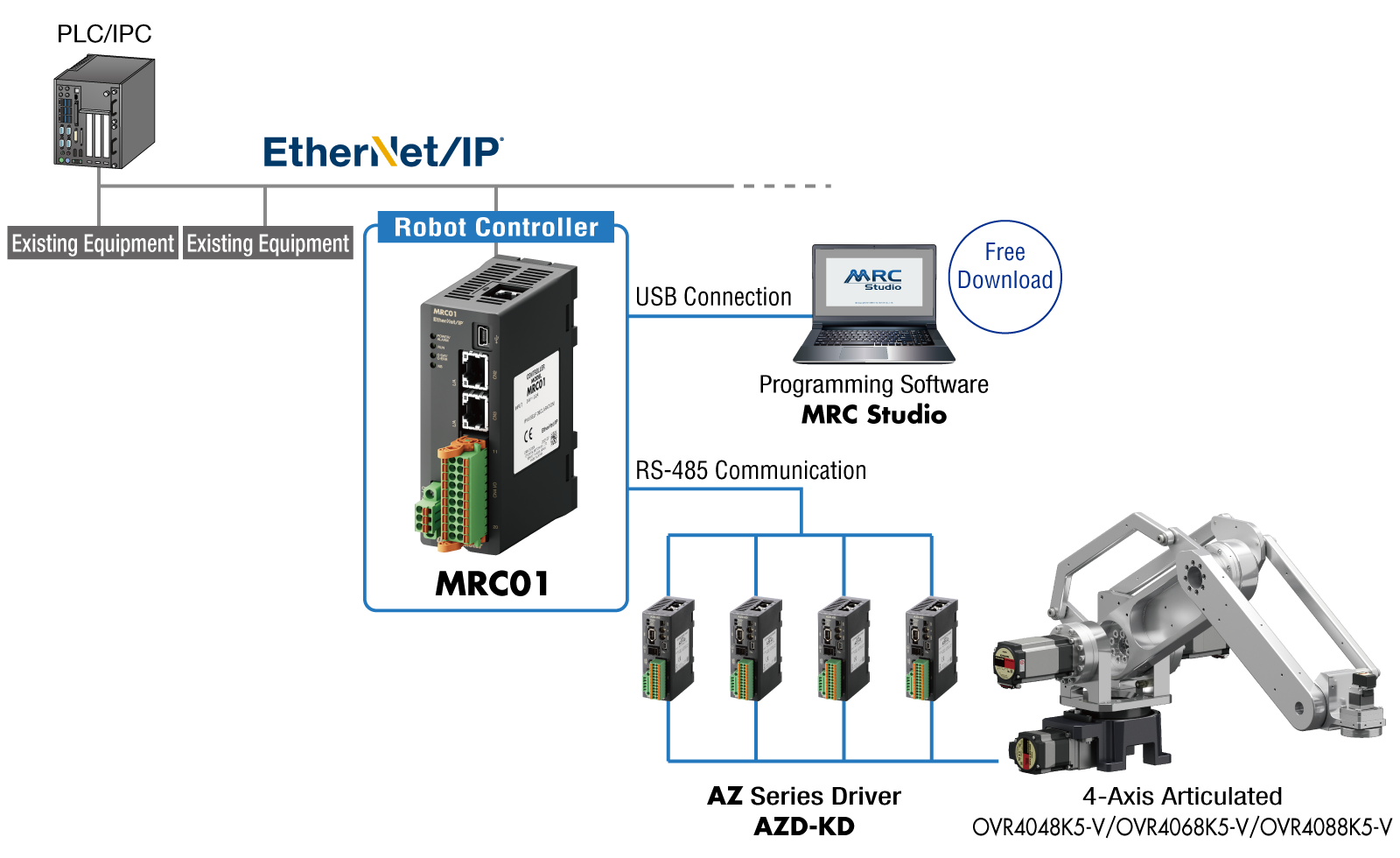Small Robots OVR
4-Axis Articulated Robot
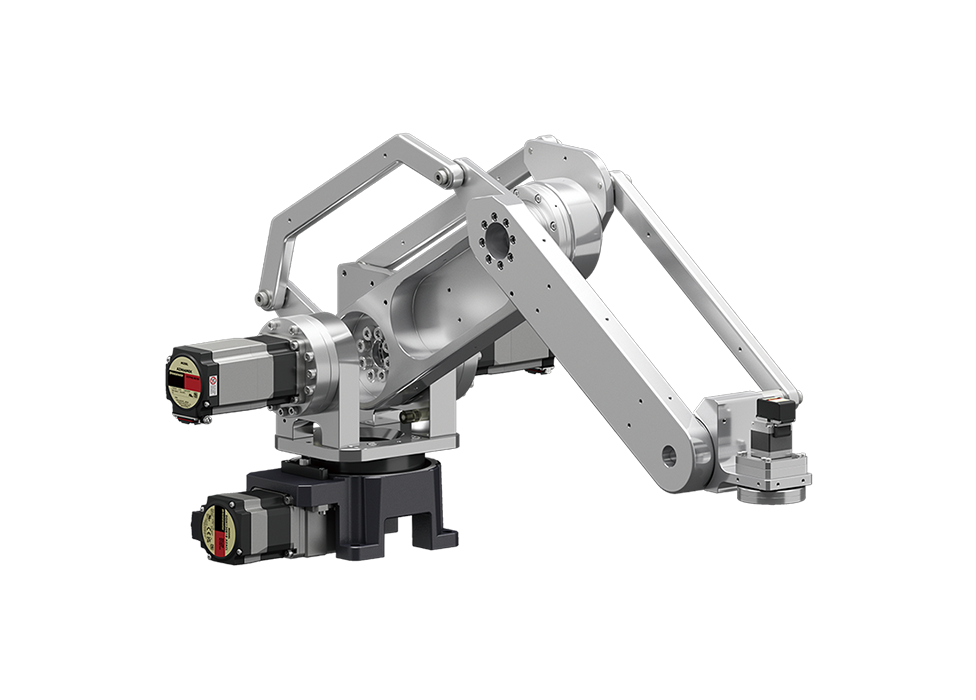
- Parallel Link Mechanism
- Horizontally Level at All Times to Allow for Stable Transport of Components
- Maximum Payload 5 kg
- Maximum Reach (Horizontal) 480/680/880 mm
- Drive Motor: AZ Series with battery-free built-in absolute encoder (DC input)
Tính năng |4-Axis Articulated Robot
- Lightweight and Stable Horizontal Transport Through the Parallel Link Mechanism
- Self Maintenance is Possible
- Customizable
- Easy-to-Control Robot Controller
- Using AZ Series With Battery-Free Built-In Absolute Encoder
- Useful Tools Before Installing Robots
- Specifications
- Dimensions/Motion Range Diagram
- Various Data
- System Configuration
Lightweight and Stable Horizontal Transport Through the Parallel Link Mechanism
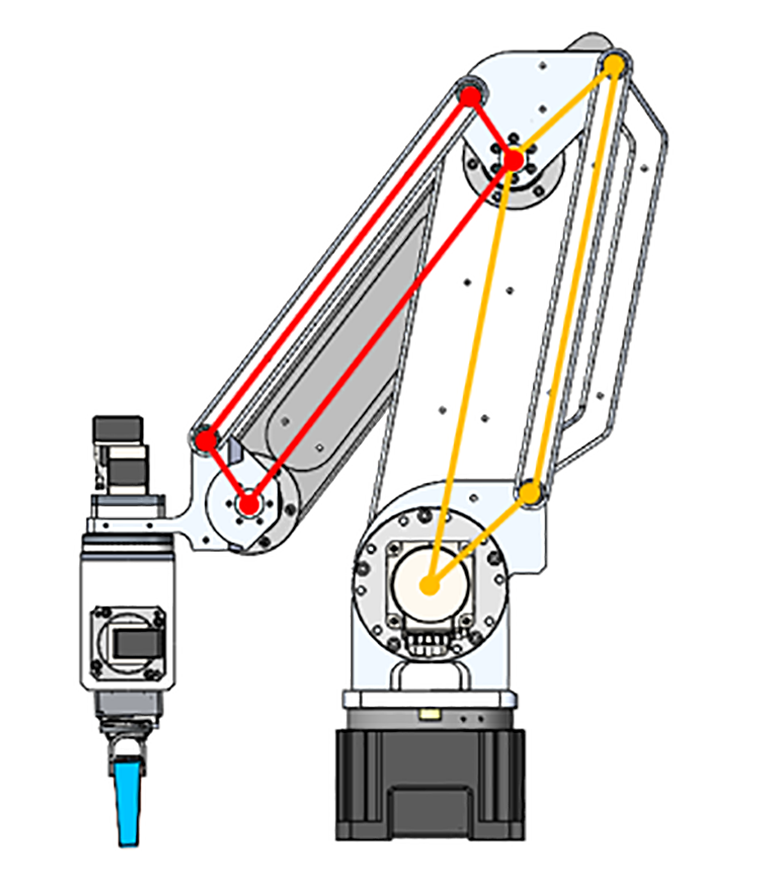
The parallel link mechanism offers the following benefits:
- Maximum Payload of 5 kg: This is achieved by placing the motors that drive the 2 arms below, thereby reducing the weight on the joints.
- Horizontal Transport: The tip of the robot arm can always be structurally level with the installation surface, enabling stable horizontal transport.
Self Maintenance is Possible

Some of the motors can be replaced by the customer. Reduces the maintenance load (cost and time) after installation.
- *We will also replace the motors during maintenance and servicing. Please contact your nearest Oriental Motor branch or sales office.
Customizable

At the time of purchase, the length of the arm can be customized to suit your usage. (Reach change 580 mm, 780 mm)
Easy-to-Control Robot Controller

MRC01 is a robot controller that can control robots equipped with the AZ Series.
The programming software MRC Studio (free of charge) is so simple that even those inexperienced in controlling robots can master it quickly.
- Note: When using the robot, please consider its safety as an industrial robot. (Cannot be used as a collaborative robot)
Using AZ Series With Battery-Free Built-In Absolute Encoder
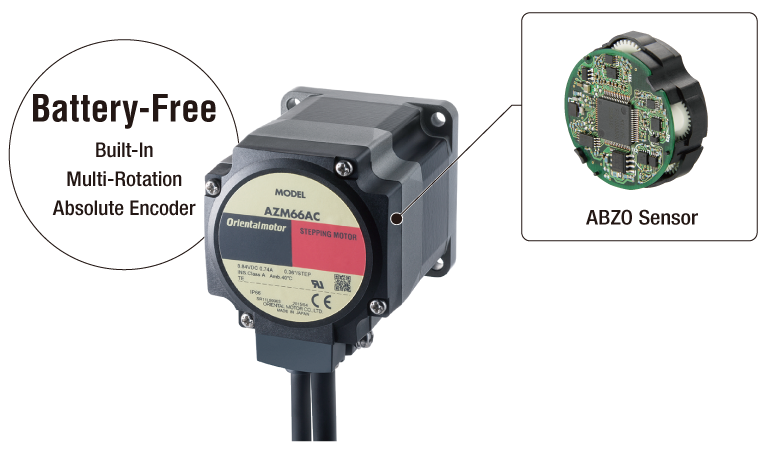
All axes use the αSTEP AZ Series (DC input).
Absolute mode eliminates the need for external sensors, reduces wiring, and reduces maintenance by eliminating the need for battery management.
DC input allows easy power line routing. Installation and layout changes to the line can be adapted to flexibly.
Useful Tools Before Installing Robots
MRC Studio Simulator

This software (free of charge) enables simulation of actual movements on a PC at the stage of considering the introduction of a robot, without the robot itself or MRC01.
Click here for detailsMRC Reality

Virtual robots can be set up in real space to simulate operations.
Apps are available for smartphones/tablets and for head-mounted displays (Meta Quest 3).
Specifications
| Product Name |
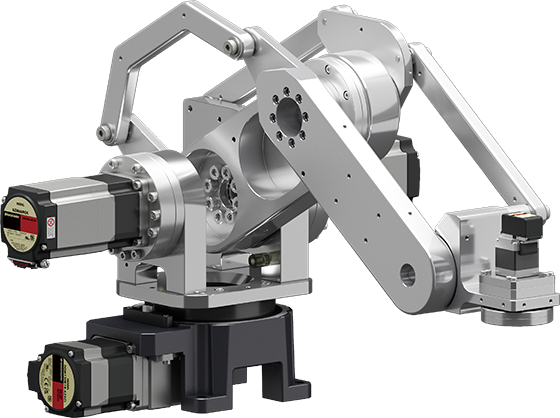
OVR4048K5-V |
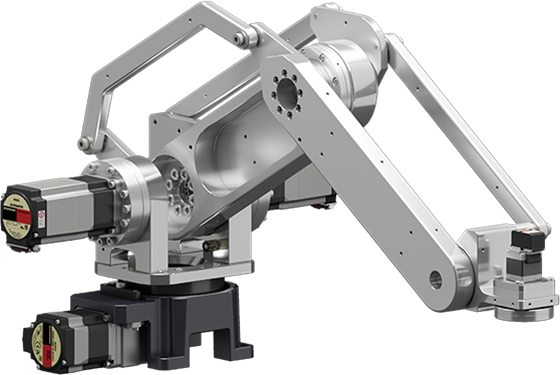
OVR4068K5-V |
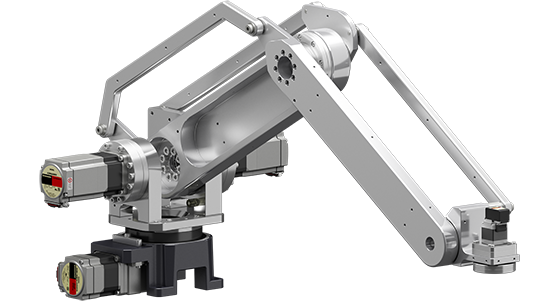
OVR4088K5-V |
|
|---|---|---|---|---|
| Number of Axes | 4 axes | |||
| Input Voltage | 24 VDC | |||
| Maximum Reach | Vertical | 570 mm | 750 mm | 900 mm |
| Horizontal | 480 mm | 680 mm | 880 mm | |
| Payload | 5 kg | |||
| Standard Cycle Time*1 | 0.7 sec. | |||
| Movable Range*2 | S-axis (rotation) | ±170 deg. | ||
| L-axis (lower arm) | −27∼+80 deg. | |||
| U-axis (upper arm) | −58∼+35 deg. | |||
| R-axis (wrist rotation) | ±180 deg.*3 | |||
| Repetitive Positioning Accuracy*4 | ±0.05 mm | |||
| Permissible Inertia (Wrist rotation axis) | 0.069 kgm² | |||
| Body Mass | 16.5 kg | 17.4 kg | 26.9 kg | |
| Installation Type | Floor mount | |||
- *1: The time required to move back and forth between 2 points, 25 mm high and 300 mm wide, with a 1 kg load. Cycle time when the MRC01 robot controller is used.
- *2: This is the range of movement in the ± direction with respect to the installation home position (0 deg.).
- *3: ±170 deg. when using the MRC01 robot controller.
- *4: Based on the specification values of each axis reducer.
- *Recommended power supply capacity is 24 VDC 500 W
Dimensions/Motion Range Diagram
Dimensions (Unit: mm)
OVR4048K5-V
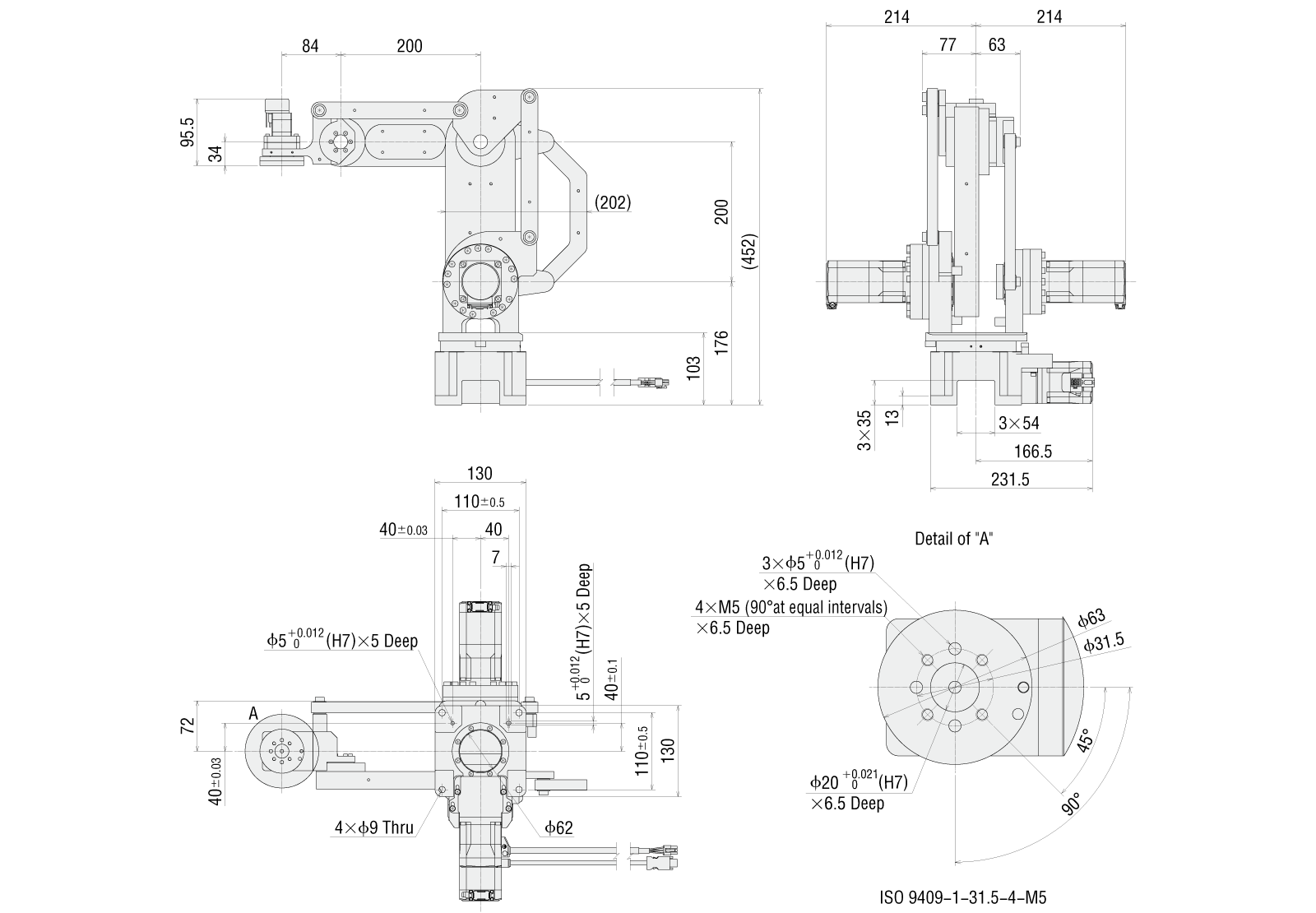
OVR4068K5-V
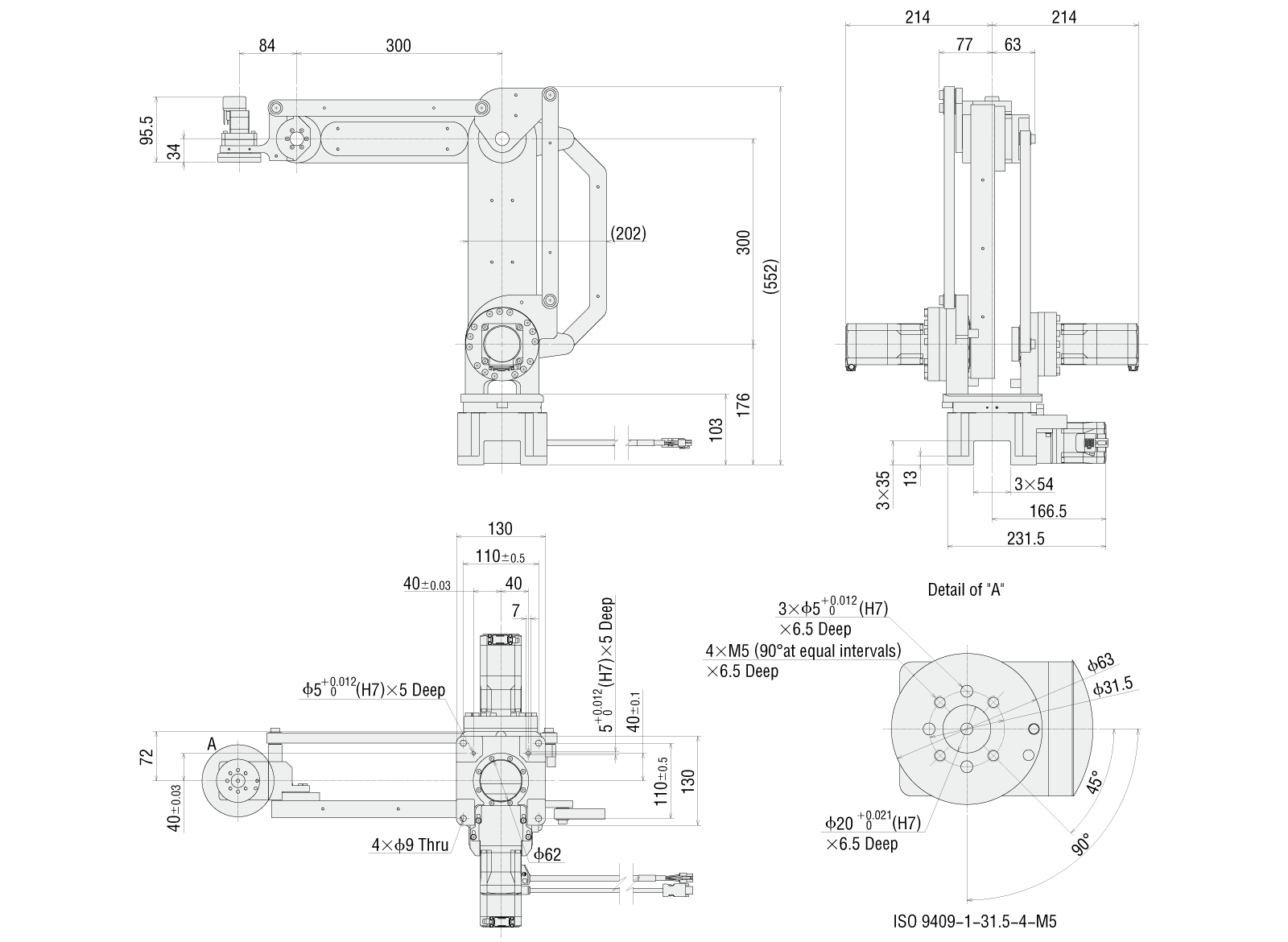
OVR4088K5-V
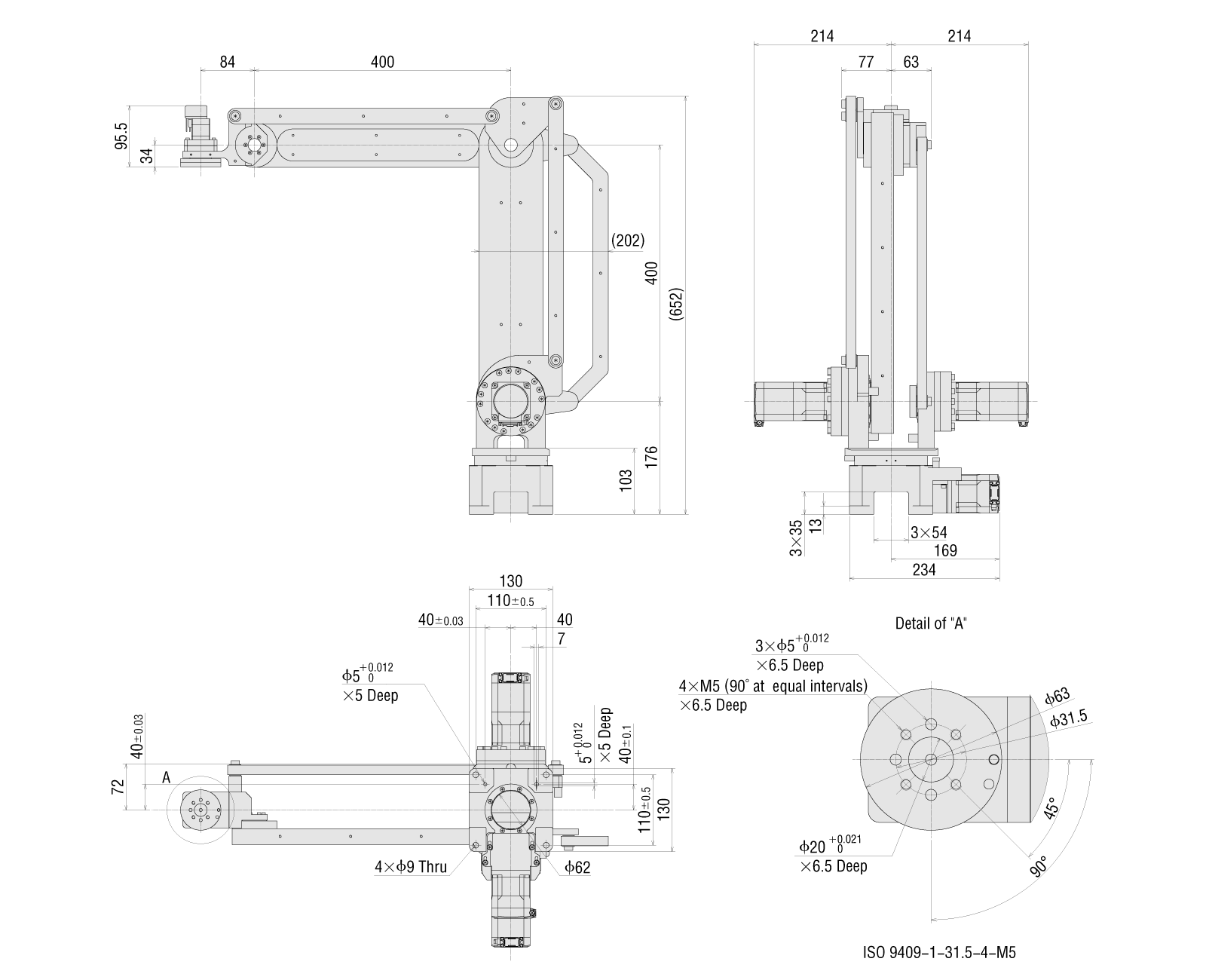
Motion Range Diagram (Unit: mm)
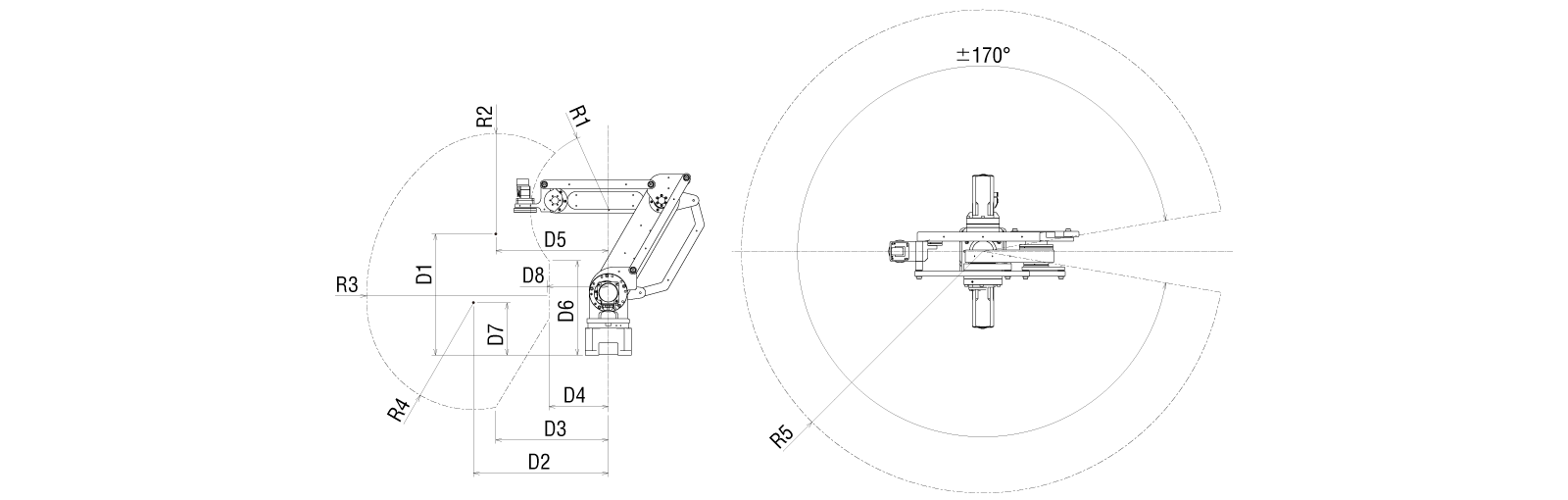
| Product Name | R1 | R2 | R3 | R4 | R5 | D1 | D2 | D3 | D4 | D5 | D6 | D7 | D8 |
|---|---|---|---|---|---|---|---|---|---|---|---|---|---|
| OVR4048K5-V | 203 | 229 | 382 | 232 | 480 | 234 | 255 | 190 | 149 | 225 | 199 | 109 | 102 |
| OVR4068K5-V | 221 | 281 | 508 | 300 | 680 | 342 | 380 | 317 | 166 | 317 | 266 | 148 | 172 |
| OVR4088K5-V | 278 | 386 | 483 | 386 | 880 | 280 | 498 | 496 | 156 | 473 | 194 | 151 | 403 |
Various Data
| Technical Reference | 4-Axis Articulated |
|---|---|
| 3DCAD | R001.zip(OVR4048K5-V) R002.zip(OVR4068K5-V) R003.zip(OVR4088K5-V) |
| 2DCAD | R001.dxf(OVR4048K5-V) R002.dxf(OVR4068K5-V) R003.dxf(OVR4088K5-V) |
System Configuration
Robots, robot controllers, drivers, and cables must be ordered separately.
The robot can be easily controlled by using the robot controller MRC01 and the programming software MRC Studio.
The recommended drivers that can be connected to MRC01 are the DC input type driver AZD-KD or the mini Driver AZD-KR2D.